For the past few weeks, social media has been overflowing with ultra-realistic animated portraits, Pixar-style transformations, and science fiction scenes generated by AI. Internet users are having fun exploring alternative versions of themselves, powered by the power of artificial intelligence. ChatGPT, a free image generator, is becoming a creative playground where everyone can bring their wildest ideas to life. But what is this new tool really, and how can you use it for free?
What is the free ChatGPT image generator?
The chat GPT AI image creator is a feature capable of producing images simply based on your instructions. To do this, Open AI relies on the GPT-4o model. Being more powerful than its predecessor, Dall-E, it offers realistic illustrations. This new feature has, moreover, generated a huge amount of buzz on social media.

While this tool was previously only available in paid versions, it's now free for everyone. Want to try it out right away? You're allowed up to 3 images per day. As you can see, if you want to go further, you'll need to opt for a paid subscription.
ChatGPT 4 Image Generator: Focus on its technical characteristics
Used in several fields, the free chatGPT image generator is based on advanced technologies. Let's discover the specific features of this tool:
- Production of a high-quality image : This virtual assistant has the ability to showcase professional and aesthetically pleasing images;
- Intuitive interface : With an accessible dashboard, the free chatGPT image generator allows you to easily modify images;
- Optimal productivity : It can generate images in record time. This saves you valuable time;
- Great versatility : This tool adapts to different types of visuals: graphics, illustrations, portraits, and many others;
- Multifunctionality : You can use it for many purposes;
- Accessibility : This practical graphic image creator requires no specific skills. It can therefore become an exceptional resource for institutions, individuals, students, and businesses.
Steps to Create Images with Chat GPT
The free Chat GPT image generator stands out for its ease of use. Below are the steps to effectively start creating a Chat GPT image.
Registering with ChatGPT
To begin, you must create an account with your email address and a password. This step is essential to use the free image generation service.
Creating a Prompt
You will now have access to a dialog box in which you will describe the image you want to generate, whether you want drawings, paintings, or photographs. Make sure you carefully craft your text so that the result lives up to your vision.

To do this, it is recommended to provide as much detail as possible , such as the color palette, mood, artistic style, and composition. The more specific the prompt, the more relevant the image will be.
Downloading
Once you have the requested illustration, all you have to do is download it. It will be imported immediately into the Media. You can then publish it on social networks or your blog articles.
Another option available
You can also tap the three dots to the right of the text bar, then tap "create image."
Practical tips for successful visuals with ChatGPT
- The first key tip for successful visuals with ChatGPT's free image generator is to take the time to check the prompt. When you submit your description, ChatGPT will begin processing. It analyzes your text to create a matching image. This can generally take a few seconds depending on the difficulty of your prompt and the workload of the artificial intelligence.
- Refine the result If the generated image isn't to your liking, you can ask ChatGPT to refine certain aspects of the visual , and it will do so. Don't hesitate to give it additional instructions regarding lighting, for example, or other details that require modification. The AI will correct the image according to your requests.
- Change the dimensions of the photos, request adjustments to the cropping or other elements like saturation, brightness, etc.
Performance and Limitations
The free ChatGPT image generator easily understands your queries. And guess what? It transcribes them perfectly to give you images that are as close as possible to your imagination.
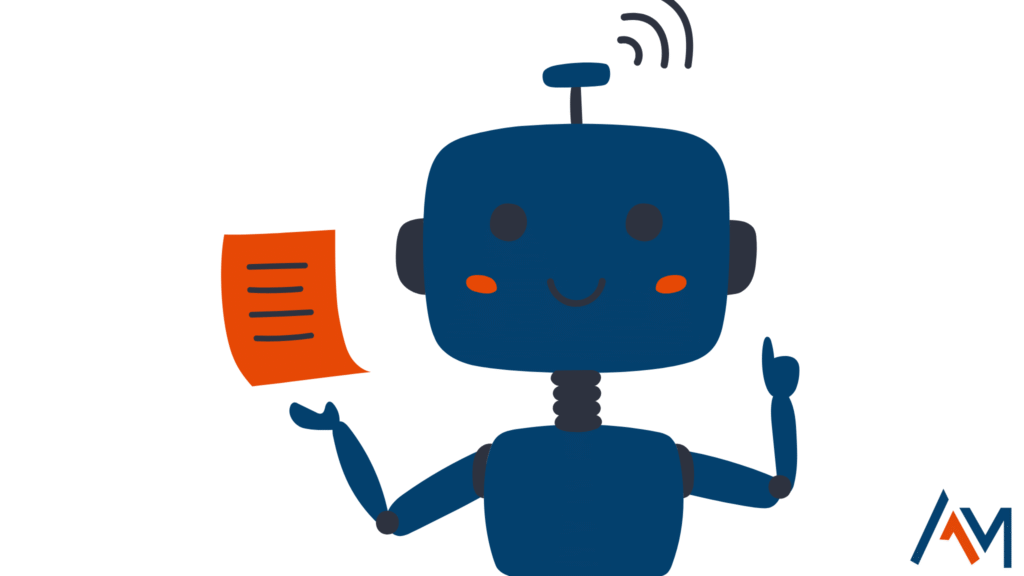
Despite these many advantages, this tool has some limitations. The free mode is a bit slowcompared to the paid version. Also, given that the generated images are based on existing data, the result may lack originality.
AI systems also sometimes make a few errors or exhibit anomalies. This generally happens when they receive unusual queries. That's why it's imperative to carefully work on your text beforehand. Avoid contradictory or overly vague messages.
Conclusion
In short, creating an image with ChatGPT requires a clear and precise text description. This practical tool, based on artificial intelligence, offers several possibilities for creation and adjustment. You are free to request modifications as long as you are not satisfied with the final result.
This article has shed some light on the benefits, limitations, and user guide for ChatGPT, a free image generator. Now that you have the tools, try creating your own visuals and share your experience with us in the comments. We can't wait to hear from you!
Frequently Asked Questions
Q1: How to ask chatGPT to make an image?
To ask ChatGPT to create an image, simply describe the visual you want with a simple text.
Q2: Can ChatGPT's free image generator create charts?
Yes, this tool can help you design custom charts.
Q3: What are the limits for using this free tool?
Currently, you can only create 3 images per day.
